Registration Process
You will need to have a UBC Canvas Catalog account (it’s free!) account in order to enroll in this module. If you do not already have a UBC Canvas Catalog account, you will need to register for an account as well as enroll in the module.
Scenario 1: You do not have a UBC Canvas Catalog account
To begin, go to https://courses.cpe.ubc.ca/browse/ubcv/faculty-of-education/circa/courses/autism-and-neurodiversity-in-the-workplace then click on "Enroll Now".

On the next page, fill in the information then click on “Register New Account”.
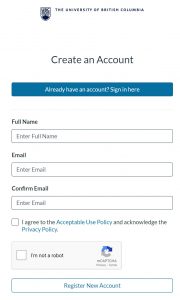
Once you click on "Register New Account", an email from Canvas Catalog titled "Complete your Catalog registration" will be sent to you.
You will need to complete the UBC Canvas Catalog account registration separately (instructions below). Meanwhile, on the next page, click on "Enroll" and you will be enrolled in the module.

You will receive an email from Canvas Catalog titled "Complete your Catalog registration" (remember to check your junk folder). In the email, click on the button "Complete Registration".
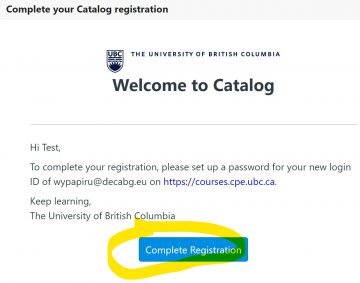
On the next page, enter a password and click on "Register" to complete your UBC Canvas Catalog account registration.
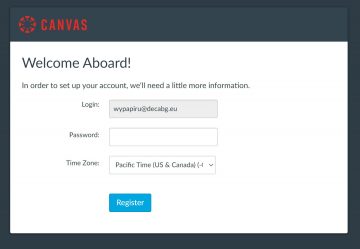
Now that you have completed the account registration and enrolled in the module, you can go to https://courses.cpe.ubc.ca/dashboard/ to access the module under "In Progress"

Scenario 2: You already have a UBC Canvas Catalog account
To begin, go to https://courses.cpe.ubc.ca/browse/ubcv/faculty-of-education/circa/courses/autism-and-neurodiversity-in-the-workplace then click on "Enroll Now".

On the next page, Click on "Already have an account? Sign in here"
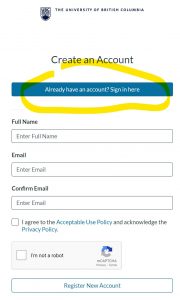
On the next page, log in with your UBC Canvas Catalog account.
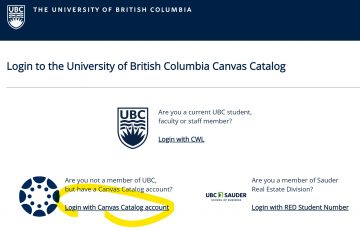
Now that you have enrolled in the module, you can go to https://courses.cpe.ubc.ca/dashboard/ to access the module.

Accessing the Module
When you go to https://courses.cpe.ubc.ca/dashboard/, you see the below screen
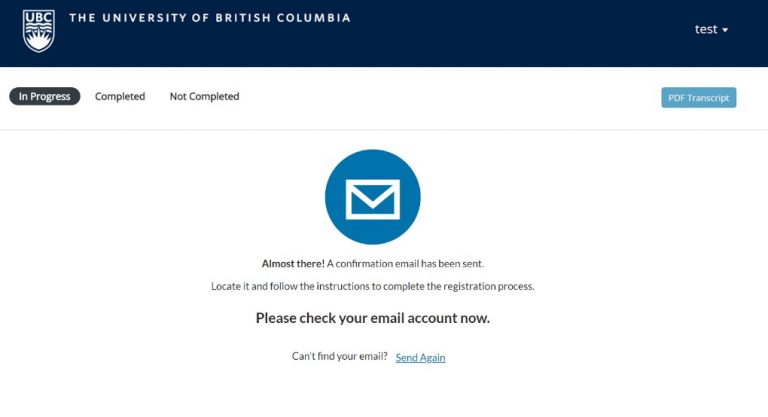
When you go to https://courses.cpe.ubc.ca/dashboard/, you see the below screen
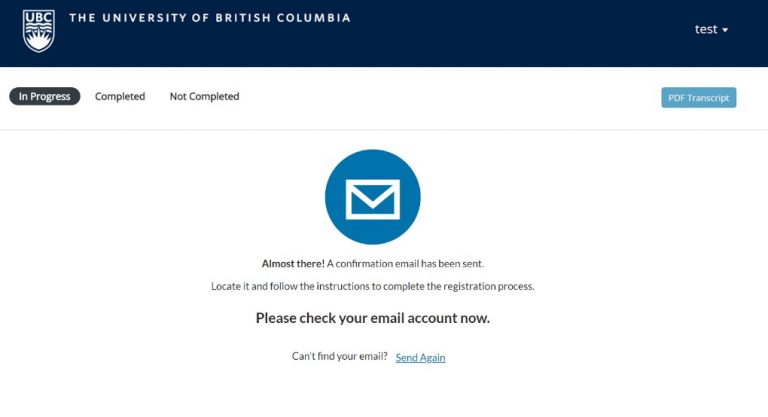
it means the UBC Canvas Catalog account registration process was not completed. Look for an email from Canvas Catalog titled "Complete your Catalog registration" (remember to check your junk folder). In the email, click on the button "Complete Registration". Once the registration is completed, a confirmation message will display on the page. You can then access the module from the dashboard https://courses.cpe.ubc.ca/dashboard.